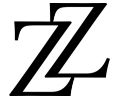follow these steps and you can reset the PW. More than likely the CE password has been locked.
1. Touch Menu.
2. Touch [Counter].
3. Touch [Keypad]
.4. Press the following keys in this order.• Stop -> 0 -> 0 -> Stop -> 0 -> 1
5. Touch the password input area and, using the keyboard on the screen, type the CE password.(The initial setting for CE password is “92729272.”)
6. Touch [OK].
NOTE• Access attempts to the Service Mode with a CE password is limited to up to 3 times.
If the number of invalid access attempts reaches three, your access is locked.
Until access lock is released, the ServiceMode is not accessible.To release access lock, turning OFF/ON the power switch and rebooting the machine is necessary.
(When the machine is rebooted, the invalid access attempts count is cleared.)
The service code entered is displayed as “ * ”.
the release lock is…….
4.1.3 Procedure for releasing access lock
1. Touch Menu.
2. Touch [Counter].
3. Touch [Keypad].
4. Press the following keys in this order.Stop -> 0 -> 9 -> 3 -> 1 -> 7(With this procedure, activate the access lock release timer to start timing.)
5. When five minutes has elapsed after activating the access lock release timer, the access lock will be released
Reset Administrator Settings Password:
Touch counter then press Stop > 00 > Stop > 01
.Enter CE password 92729272.
Touch keypad then press Stop > 222 > 00 (Security Service Mode)Touch Administrator Password.Enter the default Admin password 12345678.
Confirm Admin password
Reset Administrator Settings Password:
1. Touch counter then press Stop > 00 > Stop > 01
2. Enter CE password 92729272
3. Touch keypad then press Stop > 222 > 00 (Security Service Mode)
4. Touch Administrator Password
5. Enter the default Admin password 12345678
6. Confirm Admin password